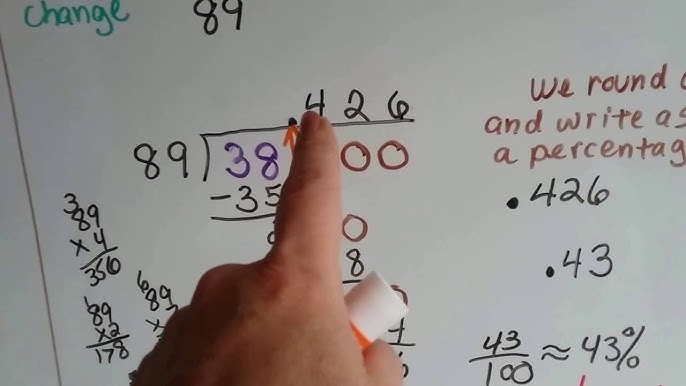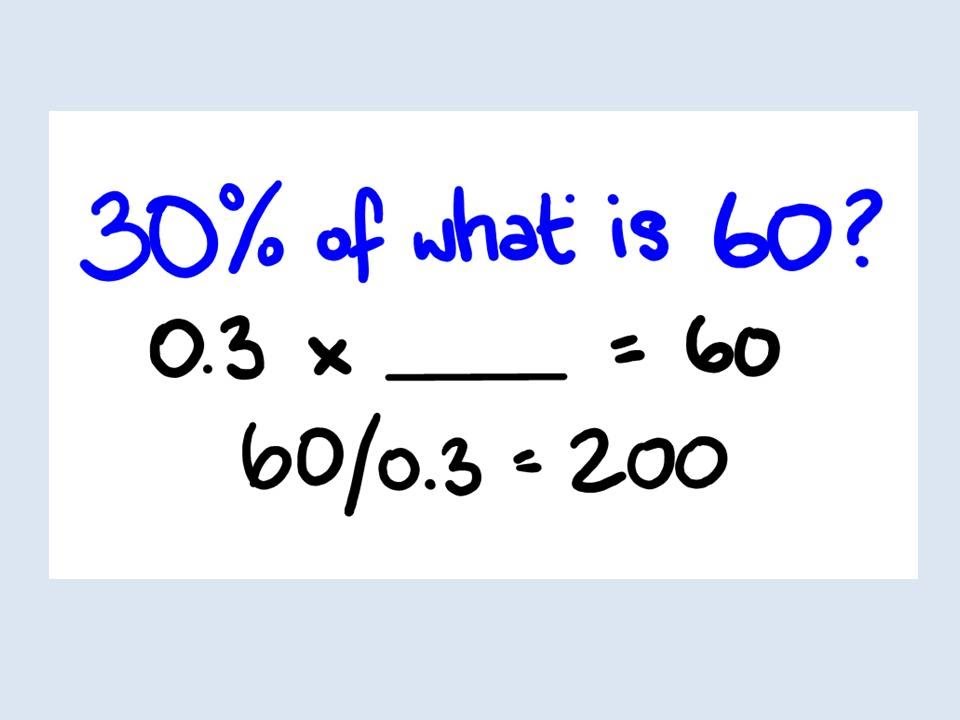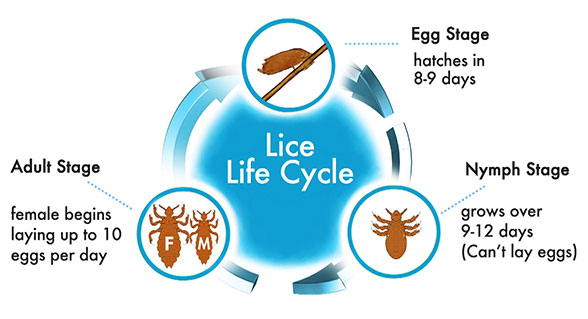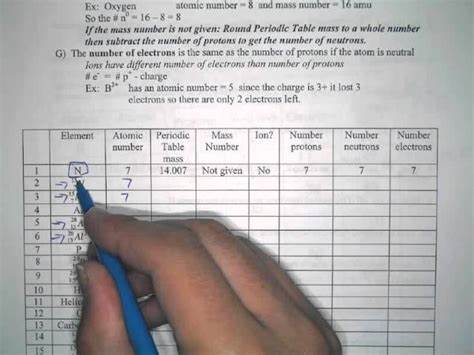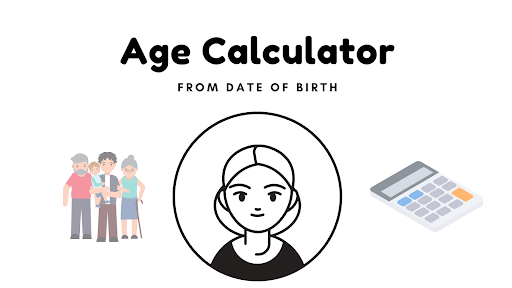Average Calculator
How to calculate average ?
Average Calculator Tool
The Average Calculator is a versatile tool designed to quickly and accurately determine the average of a set of numerical values. Whether you're dealing with grades, financial data, or any other quantitative information, this tool streamlines the process of calculating the arithmetic mean. Simply input the values, and the calculator handles the rest, providing you with the average value. It's a time-saving solution for anyone needing to analyze data and gain insights through the fundamental concept of averaging.
Calculating averages is a fundamental mathematical concept that finds applications in various fields, from academics to finance and beyond. Whether you're a student analyzing test scores, a scientist interpreting experimental data, or a business professional examining financial metrics, understanding how to calculate averages is a crucial skill. In this article, we'll explore the basics of average calculation, delve into weighted averages, demonstrate how to use Excel for averaging, and address specific scenarios such as average velocity and average atomic mass.
- How to Calculate Average:
The average, or arithmetic mean, is calculated by summing up a set of values and then dividing the total by the number of values. The formula for calculating the average (mean) is:
Average=Sum of ValuesNumber of Values
For example, if you have a set of numbers 5, 10, 15, and 20, the average would be (5+10+15+20)/4 = 12.5.
- How to Calculate Weighted Average:
Weighted averages take into account the importance or significance of each value in the set. To calculate the weighted average, multiply each value by its respective weight, sum these products, and then divide by the sum of the weights. The formula is:
Weighted Average= ∑( Value × Weight ) ∑ Weights
This method is especially useful when certain values have more influence than others on the overall average.
- How to Calculate Average in Excel:
Excel provides powerful tools for average calculation. To find the average of a range of cells, use the AVERAGE function. For instance, if your values are in cells A1 to A5, the formula would be =AVERAGE(A1:A5). Excel also supports weighted averages using the SUMPRODUCT function.
- How to Calculate Average Velocity:
Average velocity is determined by dividing the total displacement by the total time taken. The formula is:
Average Velocity=Total DisplacementTotal Time
This formula is commonly used in physics to analyze motion.
- How to Calculate Average Atomic Mass:
In chemistry, the average atomic mass is the weighted average of the masses of all naturally occurring isotopes of an element. To calculate it, multiply the mass of each isotope by its abundance, sum these products, and then divide by 100 (to convert percentage abundance to a decimal).
Average Atomic Mass=∑(Isotope Mass×Abundance)100
- How Can We Calculate Average:
Calculating averages involves understanding the nature of the data and applying the appropriate formula. Whether it's a simple average or a weighted one, the process remains consistent: sum up the values and divide by the count.
- How Do We Calculate Weighted Average:
As explained earlier, calculating a weighted average involves assigning weights to each value and factoring in these weights during the calculation process. This is particularly useful when certain values contribute more significantly to the overall average.
In conclusion, the ability to calculate averages is a fundamental skill that extends across various disciplines. Whether you're dealing with test scores, financial data, or scientific measurements, understanding the nuances of average calculation, including weighted averages and specific applications like velocity and atomic mass, empowers you to derive meaningful insights from your data. Excel further streamlines this process, making it accessible to a wide range of users for diverse analytical purposes.
How to Calculate a Weighted Average:
Calculating a weighted average involves multiplying each value by its respective weight, summing these products, and then dividing by the sum of the weights. The formula is:
Weighted Average=∑(Value×Weight)∑Weights
For example, in a portfolio of investments, the weighted average return might be calculated based on the proportion of each investment's value relative to the total portfolio.
How to Calculate Average Speed:
Average speed is determined by dividing the total distance traveled by the total time taken. The formula is:
Average Speed=Total DistanceTotal Time
This formula is commonly used in physics and everyday scenarios to analyze motion.
How to Calculate the Average:
The average, or arithmetic mean, is calculated by summing up a set of values and then dividing the total by the number of values. The formula for calculating the average is:
Average=Sum of ValuesNumber of Values
This basic concept forms the foundation for various types of averages.
How Do You Calculate Average:
Calculating the average involves adding up all the values in a set and dividing the sum by the count of values. It's a fundamental operation used in statistics and data analysis.
How to Calculate Average of Average in Excel:
To calculate the average of averages in Excel, you can use the AVERAGE function on the individual averages. For instance, if you have averages in cells A1 to A5, the formula would be something like =AVERAGE(A1:A5).
How to Calculate Average Percentage:
To calculate the average percentage, add up the percentages and divide by the number of percentages. The formula is:
Average Percentage=∑PercentagesNumber of Percentages
How to Calculate Weighted Average in Excel:
In Excel, you can use the SUMPRODUCT function to calculate weighted averages. For example, if weights are in cells A1 to A5 and values in cells B1 to B5, the formula would be =SUMPRODUCT(A1:A5, B1:B5) / SUM(A1:A5).
How Is Batting Average Calculated:
Batting average in cricket is calculated by dividing the total number of runs scored by the total number of times the batsman has been out. The formula is:
Batting Average=Total RunsNumber of Times Out
How to Calculate Average Acceleration:
Average acceleration is calculated by dividing the change in velocity by the total time taken. The formula is:
Average Acceleration=Change in VelocityTotal Time
How to Calculate Average Total Cost:
Average total cost in economics is calculated by dividing the total cost by the quantity produced. The formula is:
Average Total Cost=Total CostQuantity Produced
How to Calculate Batting Average:
To calculate batting average in baseball, divide the total number of hits by the total number of at-bats. The formula is:
Batting Average=Total HitsTotal At-Bats
How to Calculate a Batting Average:
Calculating a batting average involves dividing the total number of runs scored by the total number of times the batsman has been out. This metric is widely used in cricket to assess a batsman's performance.
How to Calculate an Average on Excel:
In Excel, calculating an average is simple. Use the AVERAGE function and specify the range of cells containing the values you want to average.
How to Calculate Average Inventory:
Average inventory is calculated by taking the sum of the beginning and ending inventories for a specific period and dividing by 2. The formula is:
Average Inventory=Beginning Inventory+Ending Inventory2
How to Calculate Weighted Average Cost of Capital:
The weighted average cost of capital (WACC) is calculated by multiplying the cost of each capital component by its proportional weight and summing these values. The formula is:
WACC=∑(Cost of Component×Weight of Component)
Understanding and calculating WACC is crucial for assessing a company's cost of financing.
1. How do you calculate the average of percentages:
To calculate the average of percentages, add up the individual percentages and divide the sum by the total number of percentages. The formula is:
Average Percentage=∑PercentagesNumber of Percentages
For example, if you have percentages 20%, 30%, and 40%, the average would be (20+30+40)/3=30.
2. How to calculate a percentage average:
Calculating a percentage average involves finding the mean of a set of percentage values. Use the formula:
Percentage Average=∑PercentagesNumber of Percentages
3. How to calculate average cost:
Average cost is calculated by dividing the total cost by the quantity produced. The formula is:
Average Cost=Total CostQuantity Produced
This is commonly used in economics to analyze production costs.
4. How to calculate average for percentages:
The process is the same as calculating the average of percentages, as mentioned in the first response. Add up the percentages and divide by the number of percentages.
5. How to calculate average tax rate:
The average tax rate is calculated by dividing the total tax paid by the total income. The formula is:
Average Tax Rate=Total Tax PaidTotal Income
6. How to calculate average variable cost:
Average variable cost is calculated by dividing the total variable cost by the quantity produced. The formula is:
Average Variable Cost=Total Variable CostQuantity Produced
It's an important metric in cost accounting and production analysis.
7. How to calculate the average atomic mass:
The average atomic mass is calculated by multiplying the mass of each isotope by its abundance, summing these products, and then dividing by 100 (to convert percentage abundance to a decimal). The formula is:
Average Atomic Mass=∑(Isotope Mass×Abundance)100
8. How do we calculate average speed:
Average speed is calculated by dividing the total distance traveled by the total time taken. The formula is:
Average Speed=Total DistanceTotal Time
9. How to calculate an average in Excel:
In Excel, calculating an average is simple. Use the AVERAGE function and specify the range of cells containing the values you want to average.
10. How to calculate average from percentage:
To calculate the average from percentages, use the formula:
Average=∑PercentagesNumber of Percentages
11. How to calculate average on Excel:
In Excel, use the AVERAGE function and select the range of cells containing the values you want to average.
12. How to calculate average rate of change:
The average rate of change is calculated by dividing the change in quantity by the change in time. The formula is:
Average Rate of Change=Change in QuantityChange in Time
13. How to calculate averages:
Averages are calculated by adding up a set of values and dividing the sum by the number of values. The formula is:
Average=Sum of ValuesNumber of Values
14. How to calculate grade point average:
Grade Point Average (GPA) is calculated by assigning a numerical value to each grade, multiplying it by the credit hours, summing these products, and then dividing by the total credit hours. The formula is:
GPA=∑(Grade Points×Credit Hours)Total Credit Hours
15. How to calculate weighted average:
The weighted average is calculated by multiplying each value by its respective weight, summing these products, and then dividing by the sum of the weights. The formula is:
Weighted Average=∑(Value×Weight)∑Weights